Tech Support

How to Troubleshoot Connectivity Issues
Check how many devices are connected to the Internet. Turning off devices that aren’t actively being used improves internet speed.
Try restarting the router. Doing this semi-frequently helps with internet speed, especially if you haven’t rebooted in over a month.
See instructions below
How To Restart (Reboot) Your Internet
Find your router — look for blinking lights. (See diagram)
Find the PoE (Power Over Ethernet) box connected to the router. It is the size of a deck of cards. (See diagram)
Unplug the PoE box from the wall outlet.
Unplug the router itself. DO NOT PRESS THE RESET BUTTON ON THE ROUTER
It’s normal to reboot once a month. If you are restarting/rebooting more than once a week or if you are still running into slow-internet problems after your reboot, call us at (888) 959-0222. (Open Monday–Friday, 8 AM–5:00 PM)

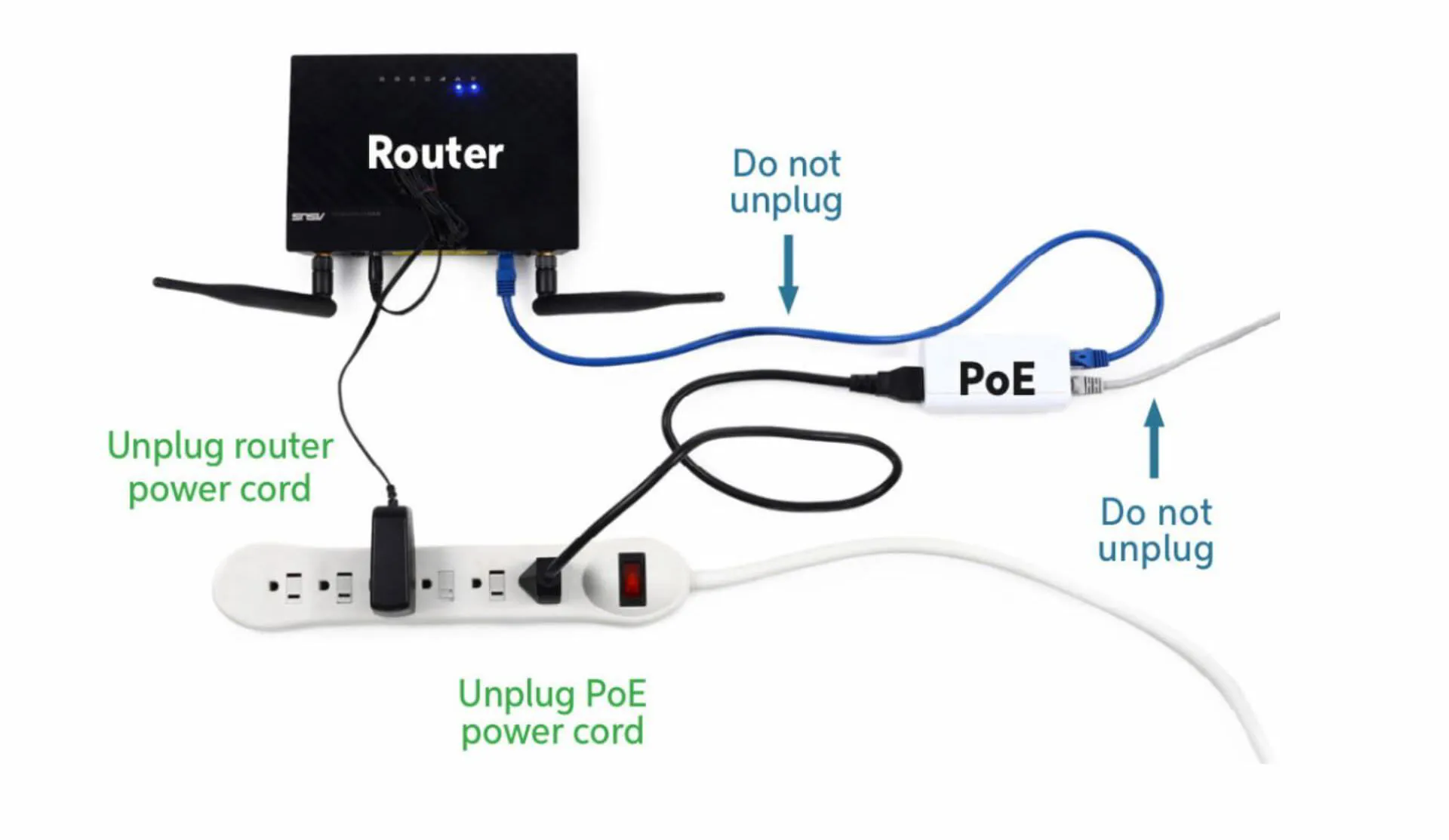
Router
Your router is a small device that takes information from the modem (antenna or satellite) and delivers it to your computer. A router allows you to connect wirelessly to the Internet on more than one device.
PoE injector
The term “PoE” stands for “Power over Ethernet”. It connects to your indoor router and can be either a black or white box the size of a deck of cards.
